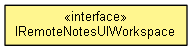
|
|||||||||
| PREV CLASS NEXT CLASS | FRAMES NO FRAMES | ||||||||
| SUMMARY: NESTED | FIELD | CONSTR | METHOD | DETAIL: FIELD | CONSTR | METHOD | ||||||||
public interface IRemoteNotesUIWorkspace
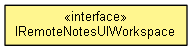
Remote API Wrapper for the com.ibm.notes.java.ui.NotesUIWorkspace (Online documentation)
Original documentation:
The super class for all data needed for performing operations on Notes objects, such as databases, view, documents, and others.
| Method Summary | |
|---|---|
void |
composeDocument(Database db,
Document templateDoc)
Create a new document in the UI from the given template document fields. |
void |
composeDocument(java.lang.String server,
java.lang.String filePath,
java.lang.String templateDocUrl)
Create a new document in the UI from the given template document fields. |
IRemoteNotesUIDocument |
getCurrentDocument()
Returns a IRemoteNotesUIDocument object representing the document that's currently open. |
IRemoteNotesUIView |
getCurrentView()
Return the currently selected view. |
Document |
getTemporaryDocument(Session session)
Returns a new, empty document in a local, temporary database. |
IRemoteNotesUIDocument |
getUIDocument(IRemoteWorkbenchPart part)
Tries to create a IRemoteNotesUIDocument from the given IRemoteWorkbenchPart. |
IRemoteNotesUIView |
getUIView(IRemoteWorkbenchPart part)
Tries to create a IRemoteNotesUIView from the give IRemoteWorkbenchPart. |
void |
openUrl(java.lang.String url)
Opens the specified Notes URL. |
java.lang.Object |
prompt(int type,
java.lang.String title,
java.lang.String prompt,
java.lang.Object defValue,
java.lang.String[] values)
Displays a dialog box and returns a value based on the user's actions in the dialog box. |
void |
runAgent(java.lang.String server,
java.lang.String dbPath,
java.lang.String agentName,
java.util.Map<java.lang.String,java.lang.Object> agentParams,
boolean runOnUIContext,
boolean waitUntilFinished)
Runs the agent represented by the server/dbpath/agentName. |
| Method Detail |
|---|
void openUrl(java.lang.String url)
throws RemoteEclipseAPIException
url - URL of object to open
RemoteEclipseAPIException
void composeDocument(java.lang.String server,
java.lang.String filePath,
java.lang.String templateDocUrl)
throws RemoteEclipseAPIException
server - db server for new documentfilePath - db filepath for new documenttemplateDocUrl - Notes URL of existing template document with preset fields
RemoteEclipseAPIException
void composeDocument(Database db,
Document templateDoc)
throws RemoteEclipseAPIException
db - db for new documenttemplateDoc - document with preset fields
RemoteEclipseAPIException
Document getTemporaryDocument(Session session)
throws RemoteEclipseAPIException
session - the current session
RemoteEclipseAPIException
IRemoteNotesUIDocument getCurrentDocument()
throws RemoteEclipseAPIException
IRemoteNotesUIDocument object representing the document that's currently open.
If there is no document currently open on the workspace, this method returns nothing.
This is applicable when there is an open document, not in a view. Must be called from the UI thread.
RemoteEclipseAPIException
IRemoteNotesUIView getCurrentView()
throws RemoteEclipseAPIException
RemoteEclipseAPIException
java.lang.Object prompt(int type,
java.lang.String title,
java.lang.String prompt,
java.lang.Object defValue,
java.lang.String[] values)
throws RemoteEclipseAPIException
type - indicates the type of dialog box that you want to display, values from the Prompt class specifies typetitle - the text that you want displayed in the dialog box title barprompt - the text that you want displayed within the dialog boxdefValue - the value that will be used as your default input valuevalues - the values that you want displayed in the dialog box's list box, where applicable
RemoteEclipseAPIException
IRemoteNotesUIDocument getUIDocument(IRemoteWorkbenchPart part)
throws RemoteEclipseAPIException
IRemoteNotesUIDocument from the given IRemoteWorkbenchPart.
part - the IRemoteWorkbenchPart to create the NotesUIDocument from
RemoteEclipseAPIException
IRemoteNotesUIView getUIView(IRemoteWorkbenchPart part)
throws RemoteEclipseAPIException
IRemoteNotesUIView from the give IRemoteWorkbenchPart.
part - the IRemoteWorkbenchPart to create the IRemoteNotesUIView from
RemoteEclipseAPIException
void runAgent(java.lang.String server,
java.lang.String dbPath,
java.lang.String agentName,
java.util.Map<java.lang.String,java.lang.Object> agentParams,
boolean runOnUIContext,
boolean waitUntilFinished)
throws RemoteEclipseAPIException
server - server of agent's databasedbPath - filepath of agent's databaseagentName - name of agentagentParams - map with parameters (Strings and numbers values)runOnUIContext - true to run the agent on the current UI context false to run the agent on the temporary documentwaitUntilFinished - flag to block code execution until the agent is done
RemoteEclipseAPIException
|
|||||||||
| PREV CLASS NEXT CLASS | FRAMES NO FRAMES | ||||||||
| SUMMARY: NESTED | FIELD | CONSTR | METHOD | DETAIL: FIELD | CONSTR | METHOD | ||||||||